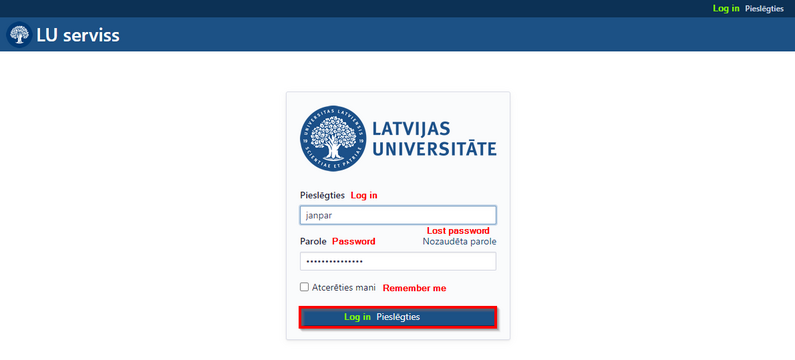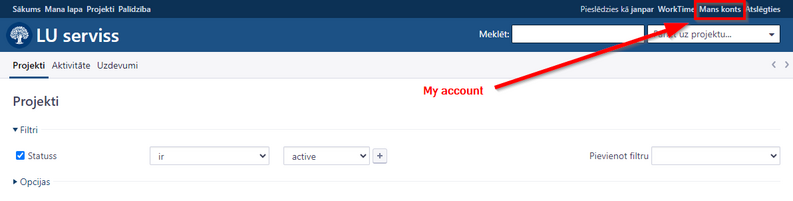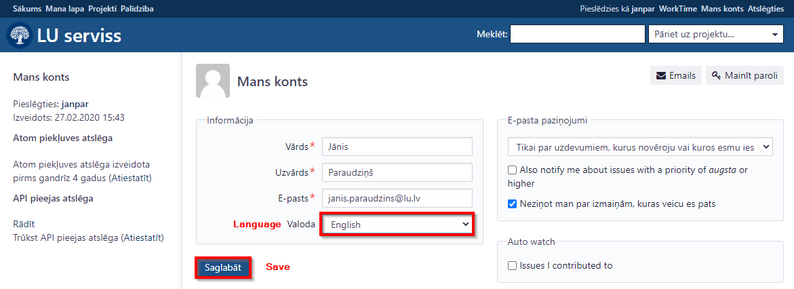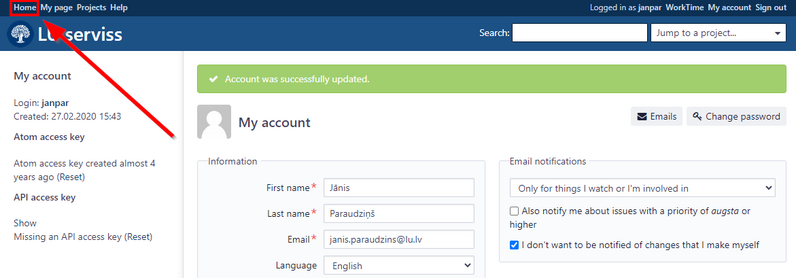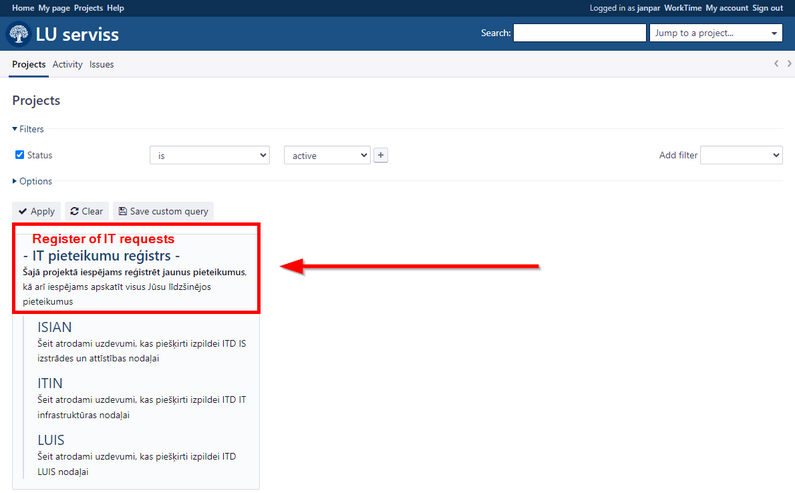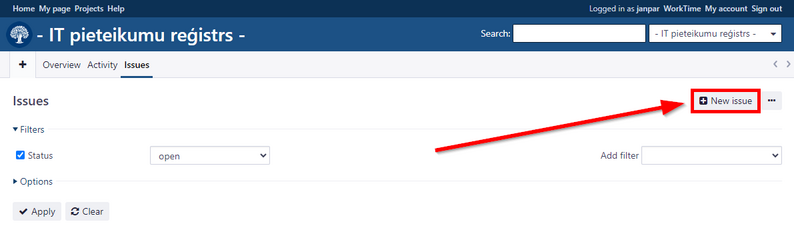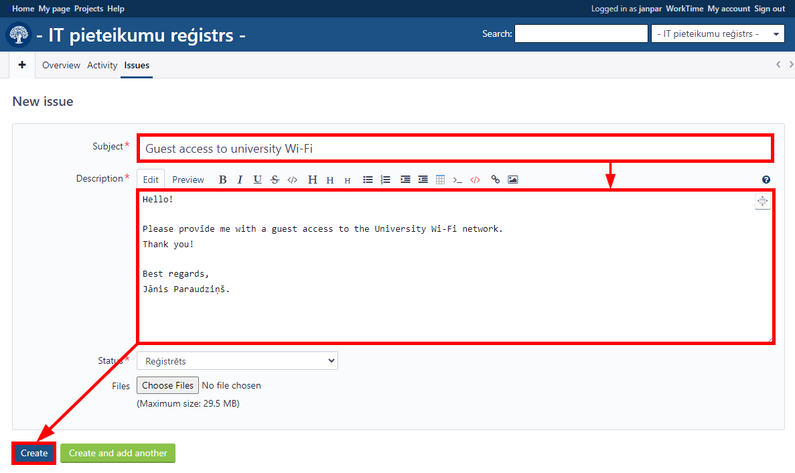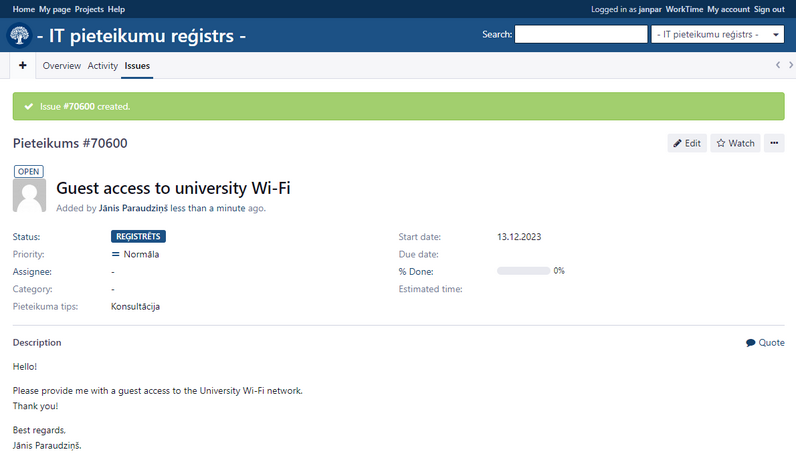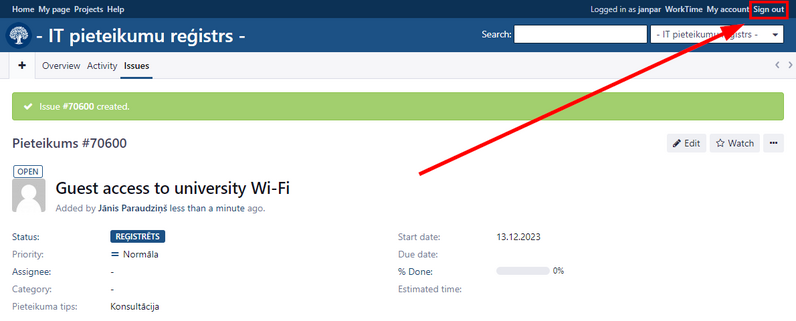IT service request registration
The IT service of the University of Latvia uses the service request registration and management system, which allows users to register various types of service requests by connecting to the system with the username and password assigned by the University. Work assignments, problem reports and IT system change requests are registered in the system.
Connecting to the IT service system and changing your system language
Open the system website. First, you need to log in. To do that, enter your username and password, and click the button "Pieslēgties" ("Log In") (see the image below).

 Akadēmiskais centrs
Akadēmiskais centrs